Microsoft has begun testing AI-powered text summaries in Windows 11 Notepad, along with a Snipping Tool update that introduces the Draw and Hold feature for automatic shape alignment. These updates are available to Windows Insiders in the Canary and Dev channels.
AI Summaries in Notepad
Microsoft continues integrating AI into Windows 11 apps, making them more intelligent. The new text summaries feature in Notepad allows users to generate summaries without manual editing or third-party AI services.
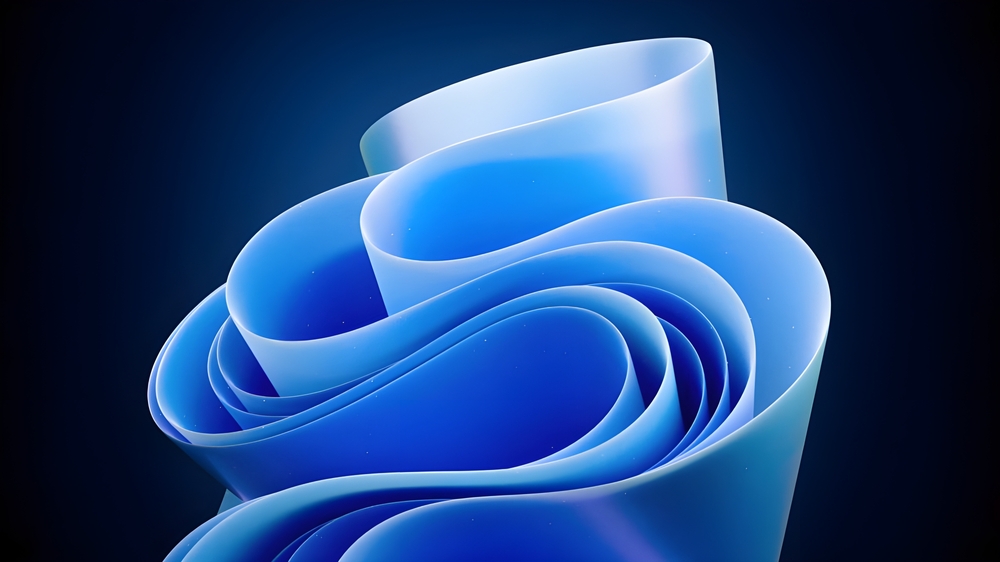
To use it, select text in Notepad, right-click to open the context menu, and choose “Summarize.” You can also use the Ctrl + M shortcut or access the feature via Copilot. Users can adjust the summary length to suit their needs.
For those who prefer the classic Notepad experience, AI functions can be disabled in settings. Microsoft began experimenting with AI in Notepad in 2023, introducing the Rewrite function for paraphrasing text. The new summarization feature is a logical extension of this functionality, reminds NIXsolutions.
Improved Snipping Tool with Draw and Hold
The Snipping Tool now includes the Draw and Hold function, which automatically aligns lines, arrows, rectangles, and ovals. Users can activate it by holding the cursor slightly longer while drawing— the tool then corrects the shape, ensuring smoother lines.
Once aligned, objects remain editable, allowing users to resize, reposition, or adjust their shapes. This enhancement improves image markup accuracy, particularly for professionals who rely on screenshots.
Draw and Hold is similar to Apple’s shape correction feature on iPads and iPhones, which refines hand-drawn shapes for geometric precision. Microsoft has adapted this functionality for both mouse and stylus input, making Windows 11 tools more versatile.
We’ll keep you updated as these features continue to evolve.
